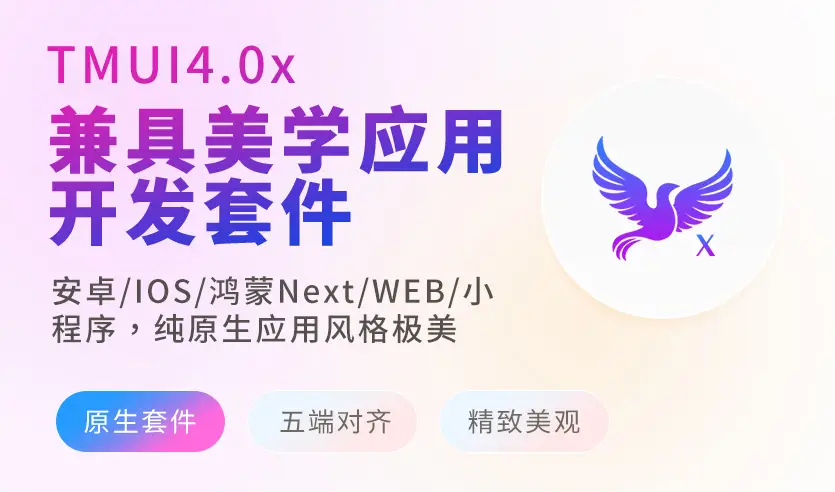展示组件
角标 TmBadge
角标,位置丰富。
🌶️ 示例
查看模拟效果-
示例模板
vue
<template>
<tm-sheet>
<tm-text font-size="32" class=" text-weight-b mb-16 d-block">角标 Badge</tm-text>
<tm-text color="#999999">
内联模式布局,方便角标布局和排版。
</tm-text>
</tm-sheet>
<tm-sheet class="flex flex-row flex-row-center-center flex-wrap ">
<view class="flex-1 flex flex-row flex-row-center-center ">
<tm-badge :label="true">
<view style="width: 100rpx;height:100rpx;background: #f3f3f3;"></view>
</tm-badge>
</view>
<view class="flex-1 flex flex-row flex-row-center-center">
<tm-badge bg-color="danger" :label="1">
<view style="width: 100rpx;height:100rpx;background: #f3f3f3;"></view>
</tm-badge>
</view>
<view class="flex-1 flex flex-row flex-row-center-center">
<tm-badge bg-color="success" label="HOT">
<view style="width: 100rpx;height:100rpx;background: #f3f3f3;"></view>
</tm-badge>
</view>
<view class="flex-1 flex flex-row flex-row-center-center">
<tm-badge bg-color="primary" :label="150">
<view style="width: 100rpx;height:100rpx;background: #f3f3f3;"></view>
</tm-badge>
</view>
</tm-sheet>
<tm-sheet>
<tm-text font-size="32" class=" text-weight-b ">左上,右上,左下,右下,上中,下中</tm-text>
</tm-sheet>
<tm-sheet class="flex flex-row flex-row-center-center flex-wrap gap-16">
<tm-badge position="left" :label="true">
<view style="width: 100rpx;height:100rpx;background: #f3f3f3;"></view>
</tm-badge>
<tm-badge position="right" bg-color="danger" :label="36">
<view style="width: 100rpx;height:100rpx;background: #f3f3f3;"></view>
</tm-badge>
<tm-badge position="bottomLeft" bg-color="success" label="HOT">
<view style="width: 100rpx;height:100rpx;background: #f3f3f3;"></view>
</tm-badge>
<tm-badge position="bottomRight" bg-color="primary" :label="150">
<view style="width: 100rpx;height:100rpx;background: #f3f3f3;"></view>
</tm-badge>
<tm-badge position="top" bg-color="success" label="HOT">
<view style="width: 100rpx;height:100rpx;background: #f3f3f3;"></view>
</tm-badge>
<tm-badge position="bottom" bg-color="error" :label="150">
<view style="width: 100rpx;height:100rpx;background: #f3f3f3;"></view>
</tm-badge>
</tm-sheet>
<tm-sheet>
<tm-text font-size="32" class=" text-weight-b d-block">应用在其它组件上</tm-text>
</tm-sheet>
<tm-sheet class="flex flex-row flex-row-center-center gap-19">
<tm-badge label="50%SALE">
<tm-button>按钮</tm-button>
</tm-badge>
<tm-badge label="HOT">
<tm-icon name="ancient-gate-fill"></tm-icon>
</tm-badge>
<tm-badge :label="true">
<tm-icon name="verified-badge-fill"></tm-icon>
</tm-badge>
</tm-sheet>
<view class="py-32"></view>
</template>
<script lang="ts" setup>
import { ref } from "vue"
</script>
<style></style>🌶️ 兼容性
平台兼容
| H5 | uniAPP | 小程序 | version |
|---|---|---|---|
| ☑️ | ☑️ | ☑️ | ☑️ |
🌱 参数
| 参数名 | 类型 | 默认值 | 描述 |
|---|---|---|---|
| fontSize | string|number | "20" | - |
| bgColor | string | "error" | - |
| fontColor | string | "white" | - |
| maxCount | string|number | 99 | - |
| label | string|number|boolean | "" | 如果是boolean就显示角标小红点如果是string显示文本标签如果是数字显示数字并启用maxCount |
| position | string | "right" | - |
| offset | number[] | ():number[]=>[0,0]asnumber[] | - |
🌹 事件
| 事件名 | 参数 | 返回数据 | 描述 |
|---|
🌽 slot插槽
| 插槽名 | 数据 | 描述 |
|---|---|---|
| default | - | 默认内容插槽 |
🥗 ref方法
| 方法名 | 参数 | 返回值 | 描述 |
|---|