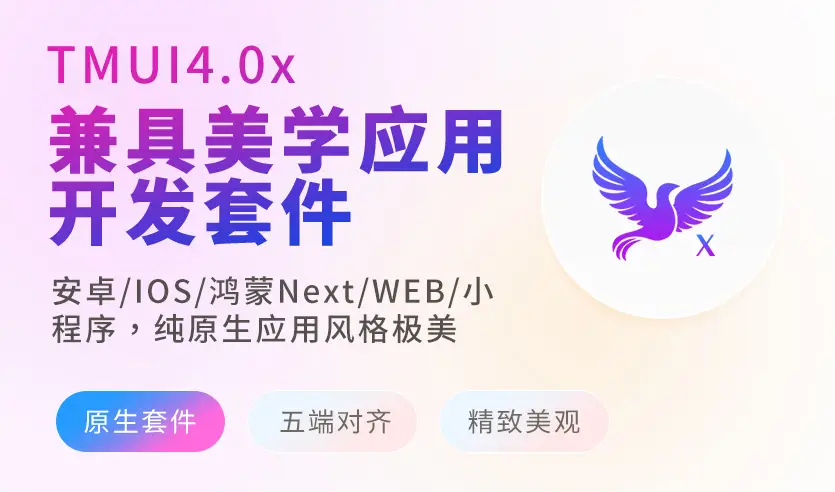表单组件
表单子组件 TmFormItem
表单组件的校验规则现在统一放到了form组件上,form-item上不再配置校验,主要是方便统一管理校验模块,并且校验函数作了升级处理。 嵌套表单时,name值以.连接,比如"a.b.c"
🌶️ 示例
查看模拟效果-
示例模板
vue
<template>
<view>
<tm-sheet>
<tm-text font-size="36" class=" text-weight-b mb-16 d-block">验证表单</tm-text>
<tm-text color="#999999">
为了高效验证和使用表单,现将校验规则统一在form上管理,集中化处理方便模拟模块化.动态表单,vif formitem字段时也会动态启用和关闭校验。
</tm-text>
<tm-form @submit="onsubmit" v-model="form" :rules="rules">
<tm-form-item name="username" label="姓名">
<tm-input align="right" color="transparent" v-model="form.username">
</tm-input>
</tm-form-item>
<tm-form-item name="price" label="价格">
<tm-input type="number" v-model="form.price" align="right" color="transparent">
<template v-slot:rightIcon>
<text class="px-20">万元</text>
</template>
</tm-input>
</tm-form-item>
<tm-form-item name="address" label="地址">
<tm-input v-model="form.address" align="right" color="transparent">
</tm-input>
</tm-form-item>
<tm-form-item name="checkbox" label="产品类型">
<tm-checkbox-group class="py-20" v-model="form.checkbox" align="flex-end">
<tm-checkbox :value="item" :label="item" v-for="(item, index) in ['飞机', '手机', '桌子', '电脑']"
:key="item"></tm-checkbox>
</tm-checkbox-group>
</tm-form-item>
<tm-form-item name="radio" label="手机系统">
<tm-radio-group class="py-20" v-model="form.radio" align="flex-end">
<tm-radio :value="item" :label="item" v-for="(item, index) in ['飞机', '手机', '桌子', '电脑']"
:key="item"></tm-radio>
</tm-radio-group>
</tm-form-item>
<tm-form-item name="store" label="商家">
<view class="flex flex-row flex-row-center-end">
<tm-stepper width="200" v-model="form.store"></tm-stepper>
</view>
</tm-form-item>
<tm-form-item name="time" label="发布时间">
<tm-picker-date v-model="form.time" v-model:modelStr="_timestr">
<tm-input :modelValue="_timestr" placeholder="请选择时间" style="pointer-events: none" disabled
align="right" color="transparent">
<template v-slot:rightIcon>
<tm-icon name="arrow-right-s-line"></tm-icon>
</template>
</tm-input>
</tm-picker-date>
</tm-form-item>
<tm-form-item name="pingtai" label="平台">
<tm-picker v-model="form.pingtai" v-model:modelStr="_pingtaistr" rangText="name"
:list="[{ id: 2, name: '淘宝' }, { id: 1, name: '京东' }, { id: 3, name: '拼多多' }]">
<tm-input :modelValue="_pingtaistr" placeholder="请选择平台" style="pointer-events: none" disabled
align="right" color="transparent">
<template v-slot:rightIcon>
<tm-icon name="arrow-right-s-line"></tm-icon>
</template>
</tm-input>
</tm-picker>
</tm-form-item>
<tm-form-item name="testForm.score" label="评分">
<view class="flex flex-row flex-row-center-end py-20">
<tm-rate v-model="form.testForm.score"></tm-rate>
</view>
</tm-form-item>
<tm-form-item name="textarea" label="备注">
<tm-input v-model="form.textarea" align="right" :maxlength="100" placeholder="请输入" type="textarea" show-char-count color="transparent">
</tm-input>
</tm-form-item>
<view class="flex flex-row flex-row-center-center mb-20 mt-n10">
<view class="flex-1">
<tm-button block form-type="reset" skin="thin">重置</tm-button>
</view>
<view class="flex-1 ml-n8">
<tm-button block form-type="submit">提交</tm-button>
</view>
</view>
</tm-form>
</tm-sheet>
<tm-sheet>
<tm-text font-size="36" class=" text-weight-b mb-16 d-block">欢迎登陆</tm-text>
<tm-form @submit="onsubmit" v-model="logindata" :rules="rules2" direction="vertical" gap="24">
<tm-form-item name="username" :show-bottom="false" :required="false">
<tm-input v-model="logindata.username" show-clear>
</tm-input>
</tm-form-item>
<tm-form-item name="password" :show-bottom="false" :required="false">
<tm-input password v-model="logindata.password" showEye>
</tm-input>
</tm-form-item>
<tm-button form-type="submit" block>登录</tm-button>
</tm-form>
</tm-sheet>
</view>
</template>
<script setup lang="ts">
import { computed, ref } from 'vue';
const form = ref({
username: '',
address: '',
price: '',
checkbox: [] as string[],
radio: '',
time: "2024-6-5",
pingtai: [] as string[],
store: 0,
testForm:{
score:0,
},
textarea:""
})
//动态变换表单时,首次不会校验.
const logindata = ref({
username: '',
password: ''
})
const _timestr = ref(form.value.time)
const _pingtaistr = ref('')
//可以把校验结构化,模块化从其它ts文件导入,共用到不同表单中。
const rules: Record<string, TM.FORM_RULE[]> = {
username: [{ required: true, message: '姓名2到5个字符', rule: /^.{2,5}$/ }],
address: [{ required: true, message: '地址不能为空' }, { required: true, message: '长度要小于3', max: 2 }],
price: [{ required: true, message: '价格要大于等于99', type: 'number', min: 99 }],
checkbox: [{ required: true }],
radio: [{ required: true }],
time: [{ required: true, type: 'date' }],
pingtai: [{ required: true }],
store: [{ required: true, min: 1, max: 100, message: "介于1-100之间" }],
"testForm.score": [{ required: true, min: 5, max: 5, message: "必须打5分哦" }],
textarea: [{ required: true,max:100, message: '请输入内容' }]
}
const rules2: Record<string, TM.FORM_RULE[]> = {
username: [{ required: true, message: '请输入正确的手机号码', type: 'phone' }],
password: [{ required: true, message: '数字或者字母6-18位', rule: /^[a-zA-Z0-9]{6,18}$/ }],
}
const onsubmit = (evt: TM.FORM_SUBMIT_RESULT) => {
console.log("校验结果:", evt)
}
</script>🌶️ 兼容性
平台兼容
| H5 | uniAPP | 小程序 | version |
|---|---|---|---|
| ☑️ | ☑️ | ☑️ | ☑️ |
🌱 参数
| 参数名 | 类型 | 默认值 | 描述 |
|---|---|---|---|
| name | string | '' | 表单字段唯一标识。 |
| required | string|boolean | "*" | 必款时的符号,如果为false,或者空则不显示 |
| label | string | "" | 表单标题 |
| direction | string | "" | 方向,这里会覆盖form父上的方向值。 |
| labelWidth | string|number | "" | 方向,里会覆盖form父上的值。 |
| showLabel | boolean | true | - |
| showBottom | boolean | true | - |
| labelFontSize | string|number | "" | 标题字号大小,会覆盖父form值 |
| labelFontColor | string | "" | 标题颜色,会覆盖父form值 |
| bottomGap | string|number | "" | 标题颜色,会覆盖父form值 |
🌹 事件
| 事件名 | 参数 | 返回数据 | 描述 |
|---|
🌽 slot插槽
| 插槽名 | 数据 | 描述 |
|---|---|---|
| label | - | - |
| default | - | 表单默认插槽,可以不是直接form-item直接子节点,可以根据自己需要随意布局,只要form-item在里面即可. |
🥗 ref方法
| 方法名 | 参数 | 返回值 | 描述 |
|---|