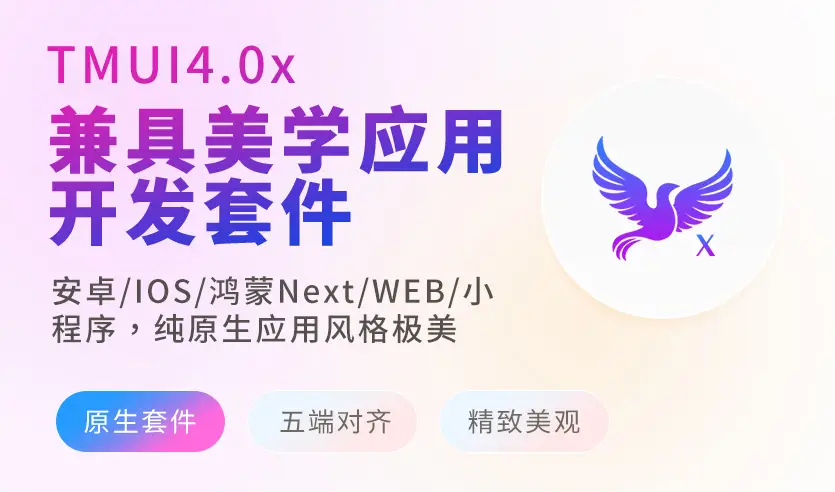表单组件
开关 TmSwitch
开关,用于直观的展示选项表单的选择。
🌶️ 示例
查看模拟效果-
示例模板
vue
<template>
<view>
<tm-sheet>
<tm-text font-size="36" class=" text-weight-b mb-16 d-block">开关 tmSwitch</tm-text>
<tm-text color="#999999">样式可全局配置,统一修改风格</tm-text>
</tm-sheet>
<tm-sheet class="flex flex-row gap-10">
<tm-switch size="small"></tm-switch>
<tm-switch ></tm-switch>
<tm-switch @change="onchange" v-model="kaiguan" size="large"></tm-switch>
</tm-sheet>
<tm-sheet>
<tm-text font-size="36" class=" text-weight-b ">显示内文字</tm-text>
</tm-sheet>
<tm-sheet class="flex flex-row gap-10">
<tm-switch :label='["开", "关"]'></tm-switch>
<tm-switch :label='["ON", "OFF"]'></tm-switch>
</tm-sheet>
<tm-sheet>
<tm-text font-size="36" class=" text-weight-b">修改颜色</tm-text>
</tm-sheet>
<tm-sheet class="flex flex-row gap-10">
<tm-switch :modelValue="true" color="danger"></tm-switch>
<tm-switch :modelValue="true" color="success"></tm-switch>
<tm-switch :modelValue="true" color="error"></tm-switch>
</tm-sheet>
<tm-sheet>
<tm-text font-size="36" class=" text-weight-b">状态</tm-text>
</tm-sheet>
<tm-sheet class="flex flex-row gap-10">
<tm-switch :modelValue="true" :disabled="true"></tm-switch>
<tm-switch :modelValue="true" :loading="true"></tm-switch>
</tm-sheet>
<tm-sheet>
<tm-text font-size="36" class=" text-weight-b">圆角风格,及修改间隙</tm-text>
</tm-sheet>
<tm-sheet class="flex flex-row gap-10">
<tm-switch round="4" space="6px"></tm-switch>
<tm-switch round="6" ></tm-switch>
</tm-sheet>
<view class="py-20"></view>
</view>
</template>
<script lang="ts" setup>
import { ref } from "vue";
const kaiguan = ref(false)
const onchange = (open: boolean) => {
}
</script>
<style></style>🌶️ 兼容性
平台兼容
| H5 | uniAPP | 小程序 | version |
|---|---|---|---|
| ☑️ | ☑️ | ☑️ | ☑️ |
🌱 参数
| 参数名 | 类型 | 默认值 | 描述 |
|---|---|---|---|
| color | string | "" | 激活时的背景色,空值时取全局的值。 |
| bgColor | string | "info" | 未激活时的背景 |
| darkBgColor | string | "" | 未激活时的暗黑背景空取inputDarkColor |
| btnColor | string | "white" | 按钮的背景色 |
| size | string | "normal" | 尺寸 |
| space | number|string | "2px" | 间隙,px单位 |
| modelValue | boolean | false | 当前打开的状态,默认为false等同v-model="" |
| disabled | boolean | false | 是否禁用 |
| loading | boolean | false | 是否加载中 |
| label | string[] | ():string[]=>[] | 开关文字数组第一个为开,后一个为关 |
| round | string|number | "" | 圆角。空值时取全局值。 |
🌹 事件
| 事件名 | 参数 | 返回数据 | 描述 |
|---|---|---|---|
| change | 名称:status,当前的开关状态, | - | 状态变换时触发。 |
| click | 名称:status,当前的开关状态,这里的状态是在变更前。, | - | 组件被点击时触发。 |
| update:modelValue | - | - | - |
🌽 slot插槽
| 插槽名 | 数据 | 描述 |
|---|
🥗 ref方法
| 方法名 | 参数 | 返回值 | 描述 |
|---|