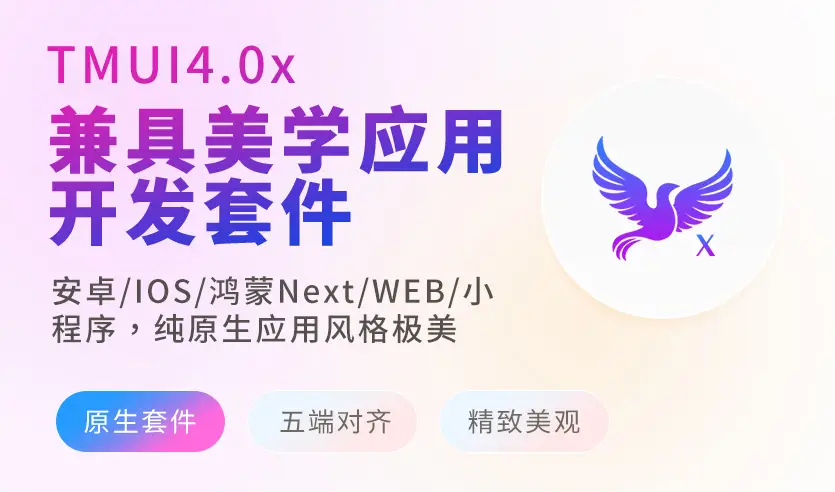导航组件
底部导航 TmTabbar
可定义凸起按钮。通过全局状态设置选中项,放于任何页面可自动选中。
🌶️ 示例
查看模拟效果-
示例模板
vue
<!--
- Copyright (c) 2025. tmzdy by @https://tmui.design
-->
<script lang="ts" setup>
import { ref } from 'vue';
const outIndex = ref(2)
const list: TM.TABBAR_ITEM_INFO[] = [
{ title: '首页', icon: 'home-smile-2-line', selectedIcon: 'home-smile-2-fill', dotType: 'dot' },
{ title: '分类', icon: 'cloud-line', selectedIcon: 'cloud-fill' },
{ title: '购物车', icon: 'shopping-basket-line', selectedIcon: 'shopping-basket-fill' },
{ title: '统计', icon: 'bar-chart-2-line', selectedIcon: 'bar-chart-2-fill', dotLabel: '99+' },
{ title: '我的', icon: 'group-line', selectedIcon: 'group-fill' }
]
</script>
<template>
<tm-sheet >
<tm-text font-size="36" class="text-weight-b mb-16 d-block">底部导航 TmTabbar</tm-text>
<view class="mb-n6">
<tm-text>可以设置凸起,也可以关闭,用于底部导航使用,多页面导航等。</tm-text>
</view>
<tm-button block @click="outIndex = 3">切换outIndex</tm-button>
</tm-sheet>
<tm-tabbar
:list="list"
:outIndex="outIndex"
color="rgba(0,0,0,0.64)"
out-bg-color="#000000"
out-icon-color="#eeeeee"
position="fixed"
selected-color="#000000"
>
</tm-tabbar>
</template>
<style scoped>
</style>🌶️ 兼容性
平台兼容
| H5 | uniAPP | 小程序 | version |
|---|---|---|---|
| ☑️ | ☑️ | ☑️ | ☑️ |
🌱 参数
| 参数名 | 类型 | 默认值 | 描述 |
|---|---|---|---|
| color | string | '#b9b9b9' | 未选中时的颜色 |
| selectedColor | string | '' | 选中时的颜色,空值取全局主题 |
| bgColor | string | 'white' | 背景,如果你为空,会读取全局的亮色tabbar背景 |
| darkBgColor | string | '' | 暗黑时的背景,如果为空,取全局的底部导航背景色。 |
| showTopBorder | boolean | true | 显示顶部边线,暗黑时取全局的borderDarkColor |
| borderColor | string | '#f0f0f0' | 边线颜色 |
| fontSize | string | '11px' | 文字大小 |
| iconSize | string | '28px' | 图标大小 |
| autoTabbarHeight | number | 0 | 导航的整体高度,请使用v-model:autoTabbarHeight="x"来获取当前的高度。外部要去变更值。这个只是对外输出,给您外部放在底部占位用,省得你们要一屏时计算高。外部最好computed使用,因为是异步的 |
| outIndex | number | 2 | 需要向外凸起的项目索引。-1表示不凸起 |
| outBgColor | string | 'primary' | 凸起的背景色 |
| outIconColor | string | 'white' | 凸起的图标颜色 |
| position | string | 'fixed' | 是否悬浮在底部,不可动态修改fixed悬浮,relative静态布局。 |
| linearGradient | Array | ()=>[]asstring[] | 渐变背景,如果提供,上面的背景和暗黑背景将失效。仅支持:tobottom,toright,toleft,totop例:['toright','#ff667f','#ff5416'] |
| list | Array | ()=>[]asTM.TABBAR_ITEM_INFO[] | 如果你提供了本地的list数据,那么全局的list将不会被采用,你需要自己管理激活引,跨页面时需要你自己设置当前页面的索引,因为变量索引是无法跨页面的。 |
| activeIndex | number | -1 | 当前激活的索引,双向绑定用vmodel:activeIndex |
| zIndex | number | 20 | 层级 |
🌹 事件
| 事件名 | 参数 | 返回数据 | 描述 |
|---|---|---|---|
| change | 名称:index,当前选中的索引, | - | 切换项目时触发。 |
| update:autoTabbarHeight | 名称:height,当前组件高度, | - | 同步组件高给外部使用,请使用v-model:autoTabbarHeight |
| 组件高度 = 安全栏高度 + 导航栏高度,外部最好computed使用,因为是异步的 | |||
| update:activeIndex | 名称:activeIndex,当前组件高度, | - | 同步当前索引 |
🌽 slot插槽
| 插槽名 | 数据 | 描述 |
|---|---|---|
| out | 名称:binding,active 类型:- | |
| 名称:binding,size 类型:- | ||
| - | ||
| item | 名称:binding,activeindex 类型:- | |
| 名称:binding,children 类型:- | ||
| 名称:binding,isactive 类型:- | ||
| 名称:binding,selfindex 类型:- | ||
| - |
🥗 ref方法
| 方法名 | 参数 | 返回值 | 描述 |
|---|