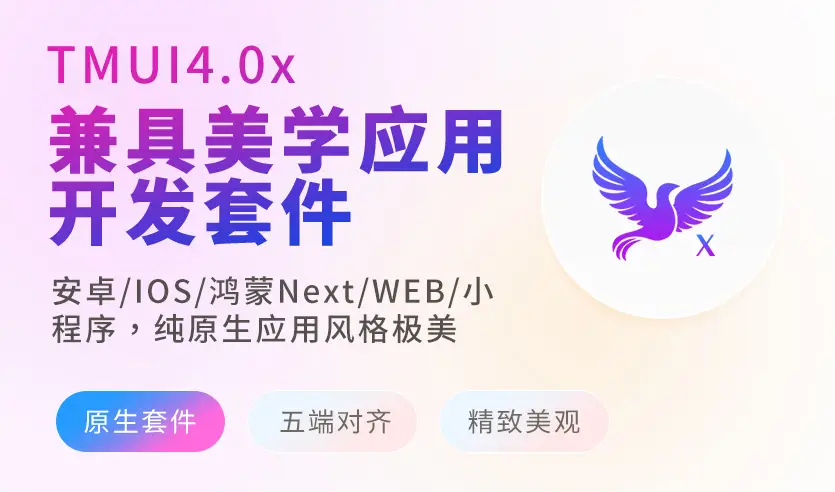导航组件
侧边菜单 TmSliderMenu
左边菜单选择,右边内容区域
🌶️ 示例
查看模拟效果-
示例模板
vue
<template>
<view class="flex-1 flex flex-col" style="height: 100%;">
<tm-sheet>
<tm-text font-size="36" class="text-weight-b mb-16 d-block">侧边菜单 TmSliderMenu</tm-text>
<view>
<tm-text>方便侧边菜单右边内容管理,示例写了个双向定位展示的样板,方便大家复制直接使用。样式非常灵活,可以任意定制你想要的格式,也兼容PC端</tm-text>
</view>
</tm-sheet>
<view class="flex-1 mx-n6 round-4 overflow">
<tm-slider-menu
v-model="defaultSelected"
height="100%"
:list='list'
slider-bg-color="#efefef"
:menuSelectedStyle="{
backgroundColor:'#ffffff',
borderLeft:'none',
fontWeight:'bold'
}"
>
<template v-slot:default="{item}">
<view class="sticky t-0 l-0 fulled px-20 white flex flex-row flex-row-center-start text-weight-b"
style="height: 88rpx;background-color: white;">
<tm-text font-size="32">#{{item.id}}{{item.title}}</tm-text>
</view>
<view class="px-20 white flex flex-wrap flex-row gap-10">
<view class="flex-shrink flex flex-center"
style="height:120px;width:calc(33% - 20rpx);background-color: #f5f5f5;"
v-for="(item2,index2) in 8" :key="index2">
{{item2}}
</view>
</view>
</template>
</tm-slider-menu>
</view>
</view>
</template>
<script setup lang="ts">
import { ref } from "vue"
const defaultSelected = ref(2)
const list = ref([
{ id: 1, title: "水果" },
{ id: 2, title: "蔬菜" },
{ id: 3, title: "肉类" },
{ id: 4, title: "海鲜" },
{ id: 5, title: "酒水" },
{ id: 6, title: "饮料" },
{ id: 7, title: "零食" },
{ id: 8, title: "水果" },
{ id: 9, title: "蔬菜" },
{ id: 10, title: "肉类" },
{ id: 11, title: "海鲜" },
{ id: 12, title: "酒水" },
{ id: 13, title: "饮料" },
{ id: 14, title: "零食" },
{ id: 15, title: "水果" },
])
</script>
<style lang="scss">
page,
body,
html {
height: 100%;
display: flex;
flex-direction: column;
}
</style>🌶️ 兼容性
平台兼容
| H5 | uniAPP | 小程序 | version |
|---|---|---|---|
| ☑️ | ☑️ | ☑️ | ☑️ |
🌱 参数
| 参数名 | 类型 | 默认值 | 描述 |
|---|---|---|---|
| width | string|number | "auto" | 宽 |
| height | string|number | "100%" | 高是必填,不可为auto。 |
| showScrollbar | boolean | true | 是否显示滚动条 |
| activeTextColor | string | "" | 侧边选中的文字颜色,空值取全局主题 |
| textColor | string | "#888888" | 侧边未选中时的文字颜色 |
| fontSize | string | "30" | 侧边菜单文字大小 |
| itemTextColor | string | "#333333" | 选项项目未选中的文字颜色 |
| itemActiveColor | string | "" | 选项项目选中的文字颜色,空值取全局主题 |
| sliderBgColor | string | "#f5f5f5" | 左侧边栏背景颜色 |
| darkSliderBgColor | string | "" | 左侧边栏暗黑背景颜色如果不提供,自动读取全局的backgroundColorContentDark背景色 |
| sliderContentBgColor | string | "white" | 右内容区域背景颜色 |
| darkSliderContentBgColor | string | "" | 右内容区域暗黑背景颜色如果不提供读取sheet窗口的暗黑背景 |
| sliderWidth | string|number | "190" | 侧边栏宽 |
| list | Array<Record<string, any>> | ()=>[]asArray<Record<string,any>> | - |
| modelValue | string|number | "" | 当前选中项的id |
| rangKey | string | 'title' | 文本显示的字段 |
| rangId | string | 'id' | 标识id的字段 |
| menuSelectedStyle | Partial<CSSStyleDeclaration> | ()=>{return | - |
🌹 事件
| 事件名 | 参数 | 返回数据 | 描述 |
|---|---|---|---|
| change | 名称:id,当前选中的菜单id,名称:index,当前选中的菜单索引, | - | 手动切换时触发 |
| update:modelValue | - | - | - |
🌽 slot插槽
| 插槽名 | 数据 | 描述 |
|---|---|---|
| menu | 名称:binding,item 类型:Record<string,any | |
| 动态循环菜单项目插槽 | ||
| default | 名称:binding,item 类型:Record<string,any | |
| 动态循环list插槽 |
🥗 ref方法
| 方法名 | 参数 | 返回值 | 描述 |
|---|