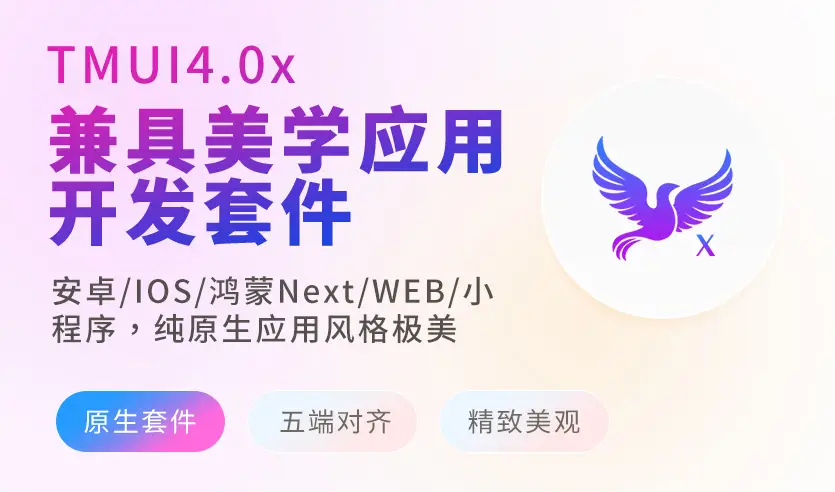展示组件
金额栅格 TmMoney
对金额进行栅格化
🌶️ 示例
查看模拟效果-
示例模板
vue
<template>
<view>
<tm-sheet>
<tm-text font-size="36" class="text-weight-b mb-16 d-block">金额栅格 TmMoney</tm-text>
<view>
<tm-text>考虑到这个比较常用,输入金额为数字即可,可以放心的使用保证精度,不采用toFiexd,保证金额精度无舍入</tm-text>
</view>
</tm-sheet>
<tm-sheet class="flex flex-row flex-row-center-between">
<tm-text>默认2位小数</tm-text>
<tm-money :modelValue="1568"></tm-money>
</tm-sheet>
<tm-sheet class="flex flex-row flex-row-center-between">
<tm-text>开启千分位,小数位为3</tm-text>
<tm-money :thousand="true" :digit="3" fontSize="30" :modelValue="15568.398"></tm-money>
</tm-sheet>
<tm-sheet class="flex flex-row flex-row-center-between">
<tm-text>千分位为4分割</tm-text>
<tm-money :thousand="true" :thousandLen="4" :digit="3" :modelValue="15568.398"></tm-money>
</tm-sheet>
<tm-sheet class="flex flex-row flex-row-center-between">
<tm-text>字号控制</tm-text>
<tm-money :thousand="true" fontSize="48" :digit="3" :modelValue="15568.398"></tm-money>
</tm-sheet>
<tm-sheet>
<tm-text>大写金额(仅到厘,不要超过后4位)</tm-text>
<view class="flex flex-row flex-row-center-start">
<tm-money color="warn" darkColor="warn" :showCn="false" fontSize="48" :digit="4"
:modelValue="money"></tm-money>
<tm-money class="ml-8" :showCn="true" :digit="4" :modelValue="money"></tm-money>
</view>
<tm-button class="mt-n8" :block="true" @click="money = money == 1568.3984 ? 1548.36 : 1568.3984">试试修改金额</tm-button>
</tm-sheet>
<tm-sheet>
<tm-text>去除小数,把小数置0即可,要注意我不会舍入,是直接丢掉小数</tm-text>
<tm-money :showCn="false" :digit="0" :modelValue="1568.398"></tm-money>
<tm-text>可以直接写style修改样式</tm-text>
<tm-money style="font-weight: bold;" :showCn="false" fontSize="48" preFontSize="24"
:digit="1" :modelValue="1568.398"></tm-money>
</tm-sheet>
<tm-sheet>
<tm-text>自定义货币符号</tm-text>
<tm-money symbolText="$" fontSize="40" :modelValue="1568" preFontSize="24"></tm-money>
<tm-money symbolText=" / 美元" fontSize="40" preFontSize="24" symbolPosition='right'
:modelValue="1568"></tm-money>
<tm-money symbolText=" 元/个" fontSize="40" preFontSize="24" symbolPosition='right'
:modelValue="1568"></tm-money>
<tm-money symbolText="人民币: " fontSize="40" preFontSize="24" symbolPosition='left'
:modelValue="1568"></tm-money>
</tm-sheet>
</view>
</template>
<script setup lang="ts">
import { ref } from 'vue';
const money = ref(1568.3984)
</script>
<style lang="scss" scoped></style>🌶️ 兼容性
平台兼容
| H5 | uniAPP | 小程序 | version |
|---|---|---|---|
| ☑️ | ☑️ | ☑️ | ☑️ |
🌱 参数
| 参数名 | 类型 | 默认值 | 描述 |
|---|---|---|---|
| digit | number | 2 | 小数点后几位 |
| thousand | boolean | false | 开启千分位 |
| thousandUnit | string | "," | 千分位的分隔符 |
| thousandLen | number | 3 | 千分位的长度,默认是3位一位,如果为4就是万分位依此类推 |
| symbolText | string | '¥' | 货币符号 |
| symbolPosition | string | 'left' | 货币符号位置left:左侧right:右侧 |
| color | string | 'primary' | 文字颜色 |
| darkColor | string | '' | 暗黑时的文字颜色 |
| fontSize | string | '32' | 文字大小 |
| preFontSize | string | '32' | 货币符号及小数字号大小 |
| showCn | boolean | false | 是否显示中文金额 |
🌹 事件
| 事件名 | 参数 | 返回数据 | 描述 |
|---|
🌽 slot插槽
| 插槽名 | 数据 | 描述 |
|---|---|---|
| default | 名称:binding,inter 类型:string | |
| 名称:binding,digit 类型:string | ||
| 名称:binding,cn 类型:string | ||
| 名称:binding,lineHeight 类型:string | ||
| 默认插槽 |
🥗 ref方法
| 方法名 | 参数 | 返回值 | 描述 |
|---|