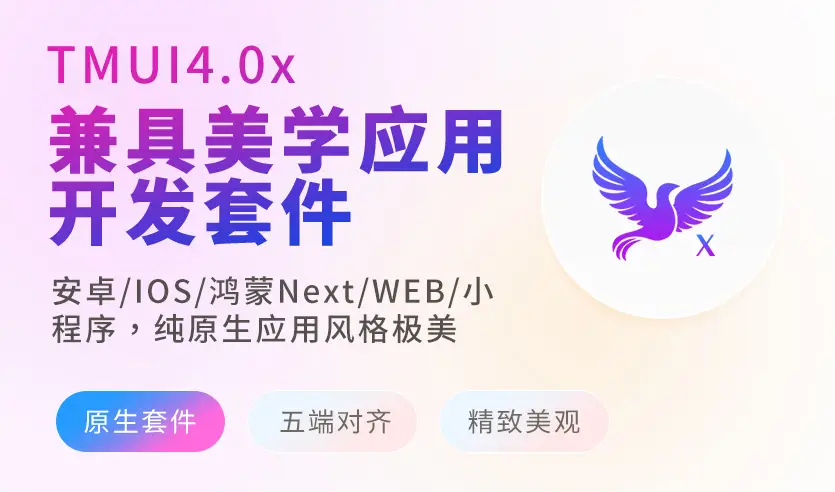反馈组件
对话框 TmModal
可全局统一更改风格。使用时注意下:如果height:auto,将失去内容滚动效果。如果要内容滚动height必定是一个值。
🌶️ 示例
查看模拟效果-
示例模板
vue
<script setup lang="ts">
import { ref } from "vue";
const show = ref(false);
const beforeClose = ():Promise<boolean> => {
return new Promise((resolve) => {
setTimeout(() => {
resolve(true)
}, 3000)
})
}
</script>
<template>
<view>
<tm-sheet>
<tm-text font-size="36" class="text-weight-b mb-16 d-block">对话框 tmModal</tm-text>
<tm-text color="#999999">可全局统一更改风格。</tm-text>
</tm-sheet>
<tm-sheet class="flex flex-row flex-row-center-center">
<tm-modal style="flex: 1; margin-right: 24rpx" height="auto">
<template v-slot:trigger
><tm-button :block="true">自动内容高</tm-button></template
>
<tm-input dark-bg-color="" placeholder="请输入密码"></tm-input>
<tm-input dark-bg-color="" class="my-12" placeholder="请输入密码"></tm-input>
<view class="flex flex-row flex-row-center-between">
<tm-text class="text-size-m text-grey">同意协议</tm-text>
<tm-switch></tm-switch>
</view>
</tm-modal>
<tm-modal style="flex: 1" position="right" :show-close="true" :show-footer="false">
<template v-slot:trigger
><tm-button :block="true" color="warn">显示关闭</tm-button></template
>
<tm-text color="#999999"> 精致美观的对话框,可全局配置风格 </tm-text>
</tm-modal>
</tm-sheet>
<tm-sheet>
<tm-text font-size="36" class="text-weight-b mb-24 d-block">嵌套</tm-text>
<tm-modal height="auto">
<template v-slot:trigger
><tm-button color="success" :block="true">打开嵌套</tm-button></template
>
<tm-modal height="auto" :beforeClose="beforeClose">
<template v-slot:trigger
><tm-button :block="true">打开嵌套1</tm-button></template
>
<tm-text class="text-size-m text-grey line-8">当前弹层内容为自动高度</tm-text>
<tm-modal height="auto">
<template v-slot:trigger
><tm-button color="success" :block="true">打开嵌套2</tm-button></template
>
<tm-text class="text-size-m text-grey line-8">当前弹层内容为自动高度</tm-text>
</tm-modal>
</tm-modal>
</tm-modal>
</tm-sheet>
<tm-sheet>
<tm-text font-size="36" class="text-weight-b mb-10 d-block"
>默认高度,禁用遮罩关闭</tm-text
>
<tm-text color="#999999" class="mb-24 d-block">
点击遮罩禁用关闭,同时内容出现弹跳提示
</tm-text>
<tm-modal
:overlayClick="false"
:showCancel="false"
height="550rpx"
title="请阅读协议"
confirmText="我已阅读"
position="right"
>
<template #trigger
><tm-button :block="true" color="error">禁用遮罩,弹跳提醒</tm-button></template
>
<tm-text color="#999999">
精致美观的对话框,可全局配置风格 精致美观的对话框,可全局配置风格
精致美观的对话框,可全局配置风格 精致美观的对话框,可全局配置风格
精致美观的对话框,可全局配置风格 精致美观的对话框,可全局配置风格
精致美观的对话框,可全局配置风格 精致美观的对话框,可全局配置风格
精致美观的对话框,可全局配置风格 精致美观的对话框,可全局配置风格
精致美观的对话框,可全局配置风格 精致美观的对话框,可全局配置风格
精致美观的对话框,可全局配置风格 精致美观的对话框,可全局配置风格
</tm-text>
</tm-modal>
</tm-sheet>
<tm-sheet>
<tm-text font-size="36" class="text-weight-b mb-24 d-block"
>底部插槽及变量控制显示</tm-text
>
<tm-button @click="show = true" :block="true">打开</tm-button>
<tm-modal
v-model:show="show"
title="内容可滚动"
height="500rpx"
position="bottom"
:show-footer="true"
>
<tm-text color="#999999">
精致美观的对话框,可全局配置风格 精致美观的对话框,可全局配置风格
精致美观的对话框,可全局配置风格 精致美观的对话框,可全局配置风格
精致美观的对话框,可全局配置风格 精致美观的对话框,可全局配置风格
精致美观的对话框,可全局配置风格 精致美观的对话框,可全局配置风格
精致美观的对话框,可全局配置风格 精致美观的对话框,可全局配置风格
精致美观的对话框,可全局配置风格 精致美观的对话框,可全局配置风格
精致美观的对话框,可全局配置风格 精致美观的对话框,可全局配置风格
</tm-text>
<template #footer>
<tm-button @click="show = false" :block="true" color="red" class="flex-1"
>定义底部插槽</tm-button
>
</template>
</tm-modal>
</tm-sheet>
<view style="height: 50px"></view>
</view>
</template>🌶️ 兼容性
平台兼容
| H5 | uniAPP | 小程序 | version |
|---|---|---|---|
| ☑️ | ☑️ | ☑️ | ☑️ |
🌱 参数
| 参数名 | 类型 | 默认值 | 描述 |
|---|---|---|---|
| customStyle | string | "" | 自定义遮罩样式 |
| title | string | $i18n.t("tmui32x.tmModal.title") | 标题 |
| showFooter | boolean | true | 显示底部操作栏 |
| showTitle | boolean | true | 是否显示底部关闭按钮 |
| showClose | boolean | false | 是否显示底部关闭按钮 |
| showCancel | boolean | true | 显示取消按钮 |
| overlayClick | boolean | true | 遮罩是否允许点击被关闭 |
| show | boolean | false | 显示可v-model:show双向绑定 |
| duration | number | 250 | 动画时间 |
| cancelText | string | $i18n.t("tmui32x.cancelText") | 取消按钮的文本 |
| confirmText | string | $i18n.t("tmui32x.confirmText") | 确认按钮的文本 |
| round | string|number | "" | 打开方向为上和下时的圆角空值时,取全局配置的圆角。 |
| width | string|number | "84%" | 宽,百分比,Px,rpx,auto都支持 |
| height | string|number | "350" | 宽,百分比,Px,rpx,auto都支持 |
| maxHeight | string|number | "80%" | 可以是百分比,px,rpx单位数字。如果你不带单位,默认转换为rpx单位。 |
| disabledScroll | boolean | false | 是否禁用内部的scroll标签禁用后内容不会滚动,如果设定了指定高,内容超出指定高,会被裁切但如果没有指定高,内容自动的话,高是自动的。有这个属性是因为截止4.03scroll-view里面放input不会上推键盘,及内部的viewtouchMove会失效。 |
| bgColor | string | "white" | 容器背景色 |
| darkBgColor | string | "" | 暗黑时的容器背景色,不填写的话取sheetDarkColor |
| zIndex | string|number | "1105" | - |
| contentPadding | string|number | "32" | 内容区域的间隙 |
| btnColor | string | "" | - |
| beforeClose | () => Promise<boolean> | true | 关闭前执行,可以是异步函数,只有当用户点击confirm时才会触发。如果返回false将阻止关闭。true允许关闭。 |
| disableTeleport | boolean | false | 是否禁用teleport(H5平台)在嵌套组件或特殊环境下,可以禁用teleport避免DOM错误 |
🌹 事件
| 事件名 | 参数 | 返回数据 | 描述 |
|---|---|---|---|
| click | - | - | 点击遮罩事件 |
| close | - | - | 关闭是触发 |
| open | - | - | 打开时触发 |
| beforeOpen | - | - | 打开前执行 |
| beforeClose | - | - | 关闭前执行 |
| update:show | - | - | 等同v-model:show |
| cancel | - | - | 取消时触发 |
| confirm | - | - | 确认时触发 |
🌽 slot插槽
| 插槽名 | 数据 | 描述 |
|---|---|---|
| trigger | 名称:binding,show 类型:Boolean | |
| 标签触发显示遮罩,免于使用变量控制 | ||
| title | 名称:binding,show 类型:Boolean | |
| 标题插槽 | ||
| default | - | 默认插槽 |
| footer | - | 底部操作栏 |
🥗 ref方法
| 方法名 | 参数 | 返回值 | 描述 |
|---|