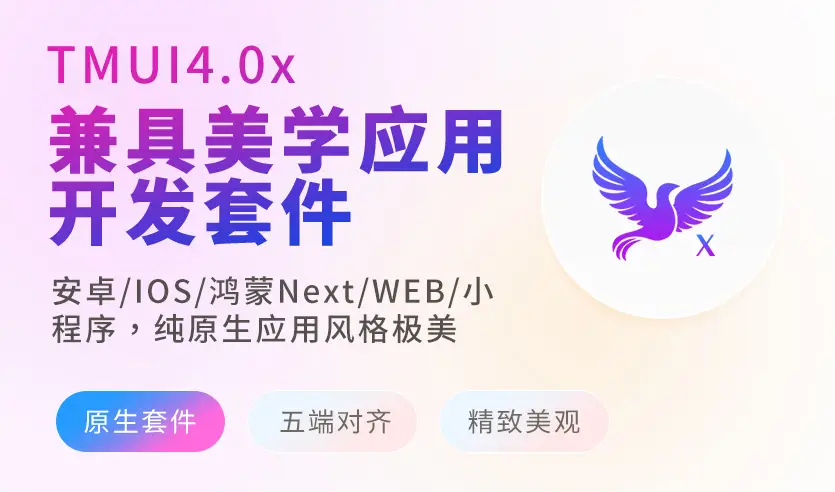表单组件
单选框组 TmRadioGroup
可单单独使用,也可多选组合使用
🌶️ 示例
查看模拟效果-
示例模板
vue
<template>
<view>
<tm-sheet>
<tm-text class=" text-weight-b mb-16 d-block" font-size="32">单选框组</tm-text>
<tm-text color="#999999">
可单单独使用,也可组合使用
</tm-text>
</tm-sheet>
<tm-sheet :margin="['24']">
<tm-text font-size="32" class=" text-weight-b d-block mb-24">单独使用</tm-text>
<view class="flex flex-row flex-row-center-start gap-10">
<tm-radio label="苹果"></tm-radio>
<tm-radio color="success" label="梨子"></tm-radio>
<tm-radio color="error" label="香蕉"></tm-radio>
<tm-radio color="warn" label="地瓜"></tm-radio>
</view>
</tm-sheet>
<tm-sheet :margin="['24']">
<tm-text font-size="32" class=" text-weight-b d-block mb-24">联合Group使用</tm-text>
<tm-radio-group @change="onchange" v-model="radioValue">
<tm-radio v-for="(item, index) in ['苹果', '梨子', '香蕉', '地瓜', '花生']" :key="index" :value="item"
:label="item"></tm-radio>
</tm-radio-group>
<tm-sheet color="info" padding="24" :margin="[0, 24, 0, 0]"><tm-text>{{ radioValue || "未选择" }}</tm-text>
</tm-sheet>
</tm-sheet>
<tm-sheet :margin="['24']">
<tm-text font-size="32" class=" text-weight-b d-block">竖向排列(并自定义样式)</tm-text>
</tm-sheet>
<tm-radio-group v-model="radioValue2" direction="column">
<tm-sheet :color="radioValue2 === item.id ? 'primary' : 'white'" v-for="(item, index) in listview"
:key="index" :margin="[24, 0]" padding="0" class="flex-1">
<tm-radio class="pa-20" :color="radioValue2 === item.id ? 'warn' : 'primary'" :value="item.id">
<template v-slot:label="{checked}">
<tm-text :color="radioValue2 === item.id ? '#fff' : '#333'">{{ item.text }}</tm-text>
</template>
</tm-radio>
</tm-sheet>
</tm-radio-group>
<view class="py-20"></view>
</view>
</template>
<script lang="ts" setup>
import { ref } from 'vue'
const radioValue = ref("")
const radioValue2 = ref("")
const listview = ref<Array<Record<string, any>>>([
{ text: "科技创新引领制造业高质量发展", id: 1 },
{ text: "明确提出“建立保持制造业合理比重投入机制”。这些都为以科技创新引领制造业高质量发展指明了道路和方向。", id: 2 },
{ text: "改造提升传统产业,培育壮大新兴产业,布局建设未来产业,完善现代化产业体系", id: 3 },
])
const onchange = (val: any) => {
// console.log(val,'**')
}
</script>
<style></style>🌶️ 兼容性
平台兼容
| H5 | uniAPP | 小程序 | version |
|---|---|---|---|
| ☑️ | ☑️ | ☑️ | ☑️ |
🌱 参数
| 参数名 | 类型 | 默认值 | 描述 |
|---|---|---|---|
| modelValue | string|number|boolean | "" | - |
| direction | string | "row" | - |
| align | string | "left" | - |
| gap | number|string|Array<string | number> | 20 | 排列时之间的间隙,如果是数组第一项是列间隙,第二项是行间隙 |
🌹 事件
| 事件名 | 参数 | 返回数据 | 描述 |
|---|---|---|---|
| change | - | - | - |
| update:modelValue | - | - | - |
🌽 slot插槽
| 插槽名 | 数据 | 描述 |
|---|---|---|
| default | - | - |
🥗 ref方法
| 方法名 | 参数 | 返回值 | 描述 |
|---|---|---|---|
| addItem | - | - | - |
| removeItem | - | - | - |