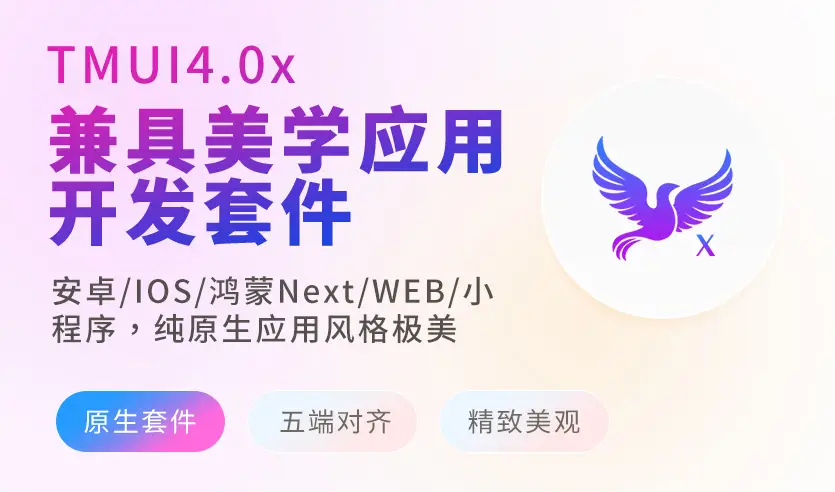展示组件
倒计时器 TmCountdown
倒计时,可以精确到秒,毫秒
🌶️ 示例
查看模拟效果-
示例模板
vue
<template>
<view>
<tm-sheet>
<tm-text font-size="36" class=" text-weight-b mb-8">倒计时 tmCountdown</tm-text>
<tm-text color="#999999" >倒计时,可以精确到秒,毫秒,尽量通过插槽来布局样式。</tm-text>
</tm-sheet>
<tm-sheet >
<view class="flex flex-row flex-row-center-center" >
<tm-countdown font-size="40" color="primary" :time="1000*59" v-model:actions="actions"></tm-countdown>
</view>
<view class="flex flex-row flex-row-center-center mt-n8">
<tm-button width="26%" @click="actions = 'play'">开始</tm-button>
<tm-button width="26%" @click="actions = 'pause'" class="mx-20">暂停</tm-button>
<tm-button width="26%" @click="actions = 'reset'">重置</tm-button>
</view>
</tm-sheet>
<tm-sheet >
<view class="flex flex-row flex-row-center-center" >
<tm-countdown font-size="40" color="error" unit="ms" format="SS:MS" :time="1000*5" v-model:actions="actions2"></tm-countdown>
</view>
<view class="flex flex-row flex-row-center-center mt-n8">
<tm-button width="26%" @click="actions2 = 'play'">开始</tm-button>
<tm-button width="26%" @click="actions2 = 'pause'" class="mx-20">暂停</tm-button>
<tm-button width="26%" @click="actions2 = 'reset'">重置</tm-button>
</view>
</tm-sheet>
</view>
</template>
<script lang="ts" setup>
import {ref} from "vue"
const actions = ref<"pause" | "play" | "reset" | "">("")
const actions2 = ref<"pause" | "play" | "reset" | "">("")
</script>
<style lang="scss">
</style>🌶️ 兼容性
平台兼容
| H5 | uniAPP | 小程序 | version |
|---|---|---|---|
| ☑️ | ☑️ | ☑️ | ☑️ |
🌱 参数
| 参数名 | 类型 | 默认值 | 描述 |
|---|---|---|---|
| time | number | 0 | - |
| actions | union | "" | - |
| format | string | "DD天HH时MM分SS秒" | - |
| autoStart | boolean | false | - |
| unit | union | "ss" | - |
| fontSize | string | "16" | - |
| color | string | "#333333" | - |
| captcha | boolean | false | 是否使用验证码模式启用后,整个应用不管你用了多少个此组件,倒计时都是共用的直到结束某一个结束,其它的才可以启用,这样可以保证,任何时候切换页面验证发送都能保证在60秒内的间隔,防止刷验证码. |
🌹 事件
| 事件名 | 参数 | 返回数据 | 描述 |
|---|---|---|---|
| change | - | - | - |
| pause | - | - | - |
| start | - | - | - |
| complete | - | - | - |
🌽 slot插槽
| 插槽名 | 数据 | 描述 |
|---|---|---|
| default | 名称:binding,status 类型:- | |
| 名称:binding,time 类型:- | ||
| 名称:binding,label 类型:- | ||
| 名称:binding,ms 类型:- | ||
| 名称:binding,ss 类型:- | ||
| 名称:binding,mm 类型:- | ||
| 名称:binding,hh 类型:- | ||
| 名称:binding,dd 类型:- | ||
| 插槽 |
🥗 ref方法
| 方法名 | 参数 | 返回值 | 描述 |
|---|---|---|---|
| start | - | - | 开始计时 |
| pause | - | - | 暂停计时 |
| reset | - | - | 重置 |
| getStatus | - | - | 获取当前状态 |