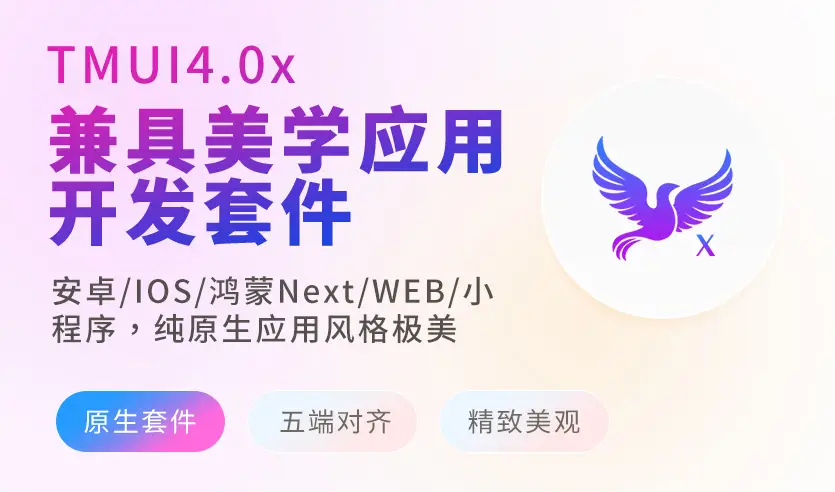常用组件
图标 TmIcon
图标,可以是图片地址或者字体名称图标.也可以是你自定义的图标. 如何自定义图标呢:你可以在iconfont网站勾选图标->添加购物车->添加项目->项目设置,勾选woff2,勾选base64->下载本地->解压得到iconfont.css ->复制到你的app.vue全局中即可.然后使用图标时,font-family是你的图标名称比如myicon,prefix是图标前缀比如myicon-
🌶️ 示例
查看模拟效果-
示例模板
vue
<template>
<tm-sheet>
<tm-text font-size="36" class="text-weight-b mb-16 d-block">文本 TmText</tm-text>
<view>
<tm-text>可以自定义图标,也可以使用内置图标库.</tm-text>
</view>
</tm-sheet>
<tm-sheet class="gap-16 flex">
<tm-icon name="home-4-fill"></tm-icon>
<tm-icon name="ancient-gate-fill"></tm-icon>
<tm-icon name="archive-2-fill"></tm-icon>
<tm-icon name="verified-badge-fill"></tm-icon>
<tm-icon name="printer-fill"></tm-icon>
</tm-sheet>
<tm-sheet>
<tm-text font-size="36" class="text-weight-b mb-16 d-block">定义大小及颜色</tm-text>
<view class="gap-16 flex">
<tm-icon size="42" color="error" name="home-4-fill"></tm-icon>
<tm-icon size="42" color="success" name="ancient-gate-fill"></tm-icon>
<tm-icon size="42" color="#21d1c5" name="archive-2-fill"></tm-icon>
<tm-icon size="42" color="warn" name="stack-fill"></tm-icon>
</view>
</tm-sheet>
<tm-sheet>
<tm-text font-size="36" class="text-weight-b mb-16 d-block">角度</tm-text>
<view class="gap-16 flex">
<tm-icon size="42" name="arrow-right-line"></tm-icon>
<tm-icon size="42" rotate="90deg" name="arrow-right-line"></tm-icon>
<tm-icon size="42" rotate="180deg" name="arrow-right-line"></tm-icon>
<tm-icon size="42" rotate="270deg" name="arrow-right-line"></tm-icon>
</view>
</tm-sheet>
<tm-sheet>
<tm-text font-size="36" class="text-weight-b mb-16 d-block">旋转</tm-text>
<view class="gap-16 flex">
<tm-icon size="42" color="error" spin name="loader-line"></tm-icon>
</view>
</tm-sheet>
<tm-sheet>
<tm-text font-size="36" class="text-weight-b mb-16 d-block">图片图标</tm-text>
<view class="gap-16 flex">
<tm-icon size="42" color="error" name="https://tmui.design/images/logoGreat.png"></tm-icon>
<tm-icon size="42" color="error" spin name="https://tmui.design/images/logoGreat.png"></tm-icon>
</view>
</tm-sheet>
<tm-sheet>
<tm-text font-size="36" class="text-weight-b mb-16 d-block">自定义图标</tm-text>
<view class="gap-16 flex">
<tm-icon font-family="myicon" prefix="myicon-" size="42" name="camera"></tm-icon>
<tm-icon font-family="myicon" prefix="myicon-" size="42" name="music"></tm-icon>
<tm-icon font-family="myicon" prefix="myicon-" size="42" name="phone"></tm-icon>
</view>
</tm-sheet>
</template>
<script setup lang="ts">
const testClick = (text: string) => {
uni.showToast({ title: text, icon: "none" });
};
</script>
<style lang="scss"></style>🌶️ 兼容性
平台兼容
| H5 | uniAPP | 小程序 | version |
|---|---|---|---|
| ☑️ | ☑️ | ☑️ | ☑️ |
🌱 参数
| 参数名 | 类型 | 默认值 | 描述 |
|---|---|---|---|
| _style | CSSStyleDeclaration|string | "" | - |
| _class | string | "" | - |
| name | string | "" | 图标名称,可以是图片地址 |
| size | number|string | "32" | 图标大小,默认32rpx |
| color | string | "#333333" | 图标颜色 |
| darkColor | string | "white" | 暗黑时的图标颜色 |
| spin | boolean | false | 图标是否旋转 |
| rotate | string | "" | 旋转角度 |
| fontFamily | string | "remixicon" | - |
| prefix | string | "ri-" | - |
🌹 事件
| 事件名 | 参数 | 返回数据 | 描述 |
|---|---|---|---|
| click | - | - | 点击事件 |
🌽 slot插槽
| 插槽名 | 数据 | 描述 |
|---|
🥗 ref方法
| 方法名 | 参数 | 返回值 | 描述 |
|---|