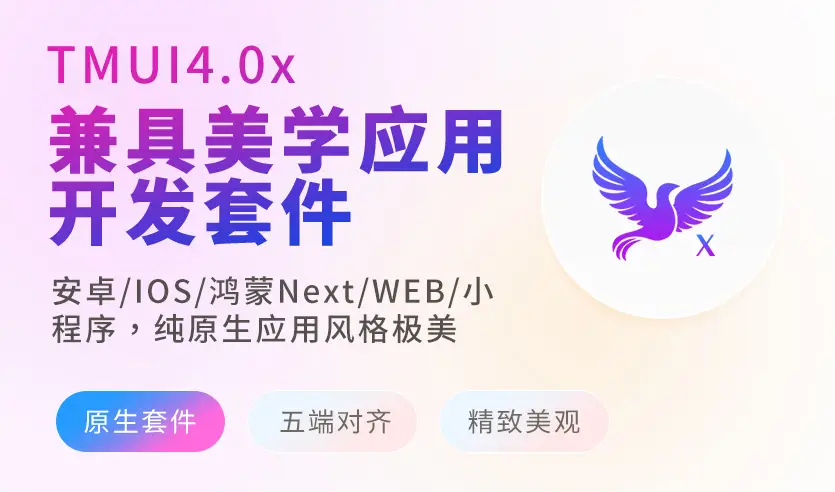表单组件
选择器容器 TmPickerView
可单列或者多列
🌶️ 示例
查看模拟效果-
示例模板
vue
<template>
<view>
<tm-sheet>
<tm-text font-size="36" class=" text-weight-b mb-16 d-block">选择器容器 PickerView</tm-text>
<tm-text color="#999999" class="text-size-b">
组件采用数组id式选择,非索引。考虑到实际实用中多以id为交互提交数据。因此摒弃了传统的索引选项
</tm-text>
</tm-sheet>
<tm-sheet>
<tm-picker-view v-model:model-str="selectedStr" rang-key="code" rang-text="name" @change="change"
v-model="selecteds"
:list="city"></tm-picker-view>
<!-- list -->
<tm-sheet :margin="['0', '24', '0', '0']" color="#f5f5f5" dark-color="#333">
<tm-text color="#999999">选中的值:{{ selecteds.join(',') }}</tm-text>
<tm-text color="#999999">选中项的文本:{{ selectedStr }}</tm-text>
</tm-sheet>
</tm-sheet>
<view style="height:50px"></view>
</view>
</template>
<script lang="ts" setup>
import { ref } from "vue"
import city from "@/uni_modules/tm-ui/static/pca-code.json"
const selecteds = ref<string[]>([])
const selectedStr = ref("")
const change = (ids: string[]) => {
console.log(ids)
}
</script>
<style lang="scss"></style>🌶️ 兼容性
平台兼容
| H5 | uniAPP | 小程序 | version |
|---|---|---|---|
| ☑️ | ☑️ | ☑️ | ☑️ |
🌱 参数
| 参数名 | 类型 | 默认值 | 描述 |
|---|---|---|---|
| list | TM_PICKER_ITEM_INFO[] | ():TM_PICKER_ITEM_INFO[]=>[] | 数据项格式类型为:PICKER_ITEM_INFO |
| modelValue | Array<string|number> | ():string[]=>[] | 当前选中项的id值 |
| modelStr | string | "" | 当前选中项的标题文本组 |
| cellUnits | string[] | ():string[]=>[] | 显示在顶部的单位名称 |
| fontSize | string | "32" | 项目的字体号大小 |
| rangKey | string | "id" | 自定义标识id |
| rangText | string | "title" | 自定义标识文本字段名 |
🌹 事件
| 事件名 | 参数 | 返回数据 | 描述 |
|---|---|---|---|
| change | 名称:ids,当前选中项的id, | - | 选项变化时触发 |
| update:modelStr | - | - | 等同v-model:model-str |
| 只对外输出当前回选区的选中项的文本,不要外部改变此值。 | |||
| update:modelValue | - | - | - |
🌽 slot插槽
| 插槽名 | 数据 | 描述 |
|---|
🥗 ref方法
| 方法名 | 参数 | 返回值 | 描述 |
|---|---|---|---|
| getIndexsByids | - | - | - |
| getIdsByindexs | - | - | - |
| getNowCurrent | - | - | - |
| onInit | - | - | - |
| clearCache | - | - | - |